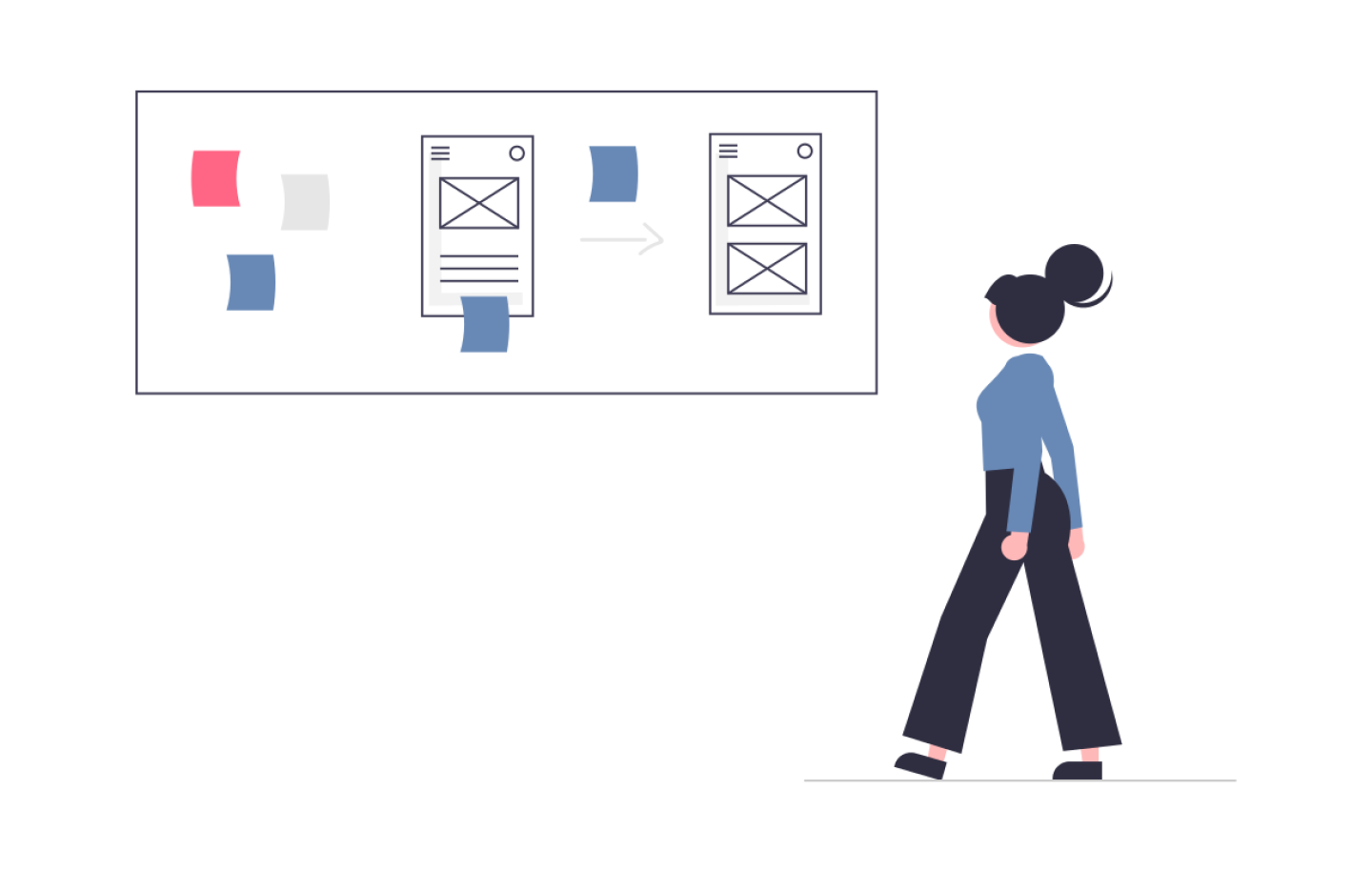To ensure that UI (user interface) copy resonates effectively across multiple languages, usability and engagement need to be tailored to different locales. Usability is how easy the UI is to use, while engagement is the assessment of the user’s level of interaction with the UI.
Project preparation for UI localisation into multiple languages involves a great number of stakeholders. Among them are localisation specialists who require specific insights to adapt the app/website to their target languages. To systematise the process, I've put together comprehensive guidelines designed for localisation managers to adapt UI copy to local audiences.
These guidelines include a detailed analysis of UI copy, providing localisation specialists with comprehensive information in a clear and accessible format for seamless UI copy localisation.
The guidelines consist of two parts. The first part explains how UI copy affects usability and what specific information localisation specialists need. The second part deals with engagement and related contextual information that we also need to provide for localisation specialists.
The guidelines can be sent to localisation specialists in a spreadsheet.
UI copy and usability
Usability is how easy the UI is to use. According to Jakob Nielsen, an app/ website is easy to use if:
1. Users accomplish the task successfully the first time they encounter it.
2. Users accomplish the task quickly.
3. Users remember how to perform the task after a period of time of not using the app/website.
4. Users don’t make errors when trying to accomplish the task or can recover from them quickly.
5. The app/website is pleasant to use.
UI copy plays a crucial role in usability. To adapt usability across different languages, localisation specialists must have a clear understanding of the UI elements they are localising. Localisation specialists need as much context as possible because the same UI element can be translated differently across languages. In some languages, the UI element is translated with a verb, in other languages, it’s translated with a noun.
How to prepare a localisation project with usability in mind?
1. Identify all UI elements.
2. Group the UI elements into categories (provided below).
3. Match each UI element with an appropriate category.
4. Define each category to make sure you and the localisation specialists are on the same page (provided below).
5. Provide additional instructions if necessary.
Common UI copy categories found in any app or website, along with their corresponding definitions, include:
Checkbox item
An item in a checkbox that can be selected from a set.
Radio button
A radio button allows the user to select one item at a time.
Action button
An action button triggers an action.
Dropdown button
A dropdown button displays a drop-down list of mutually exclusive items.
Dropdown list item
An item displayed when clicking/tapping a dropdown button.
Toggle button option
One of the two settings of a toggle button.
Text field label
A label that identifies a text field.
Text field helper text
Helper text is a read-only text providing additional guidance about the input field.
Breadcrumb
A breadcrumb allows the user to identify their current location within the system.
Tag
A tag allows the user to find content in the same category.
Notification/dialogue
A notification/dialogue displays important information that the user needs to read/acknowledge.
Error message
A message displayed when an error occurs.
Tooltip
A tooltip displays contextual information about a specific item when a user hovers or focuses on it.
Menu item
An item in a menu.
List item
An item in a list.
Headline
A headline is a large text that provides the key message.
Subheading
A subheading is a section title that helps the user quickly scan the text.
Window/pane/tab title
A window/pane/tab title is the title of a window/pane/tab.
Icon description
Icon description is a text accompanying an icon.
Alt text
An alt text is a textual representation of the image and other non-text content.
Aria-label
An aria-label is a textual label for an element that doesn't have a visible label.
Commands
Commands are verbs and verb phrases found on buttons, menu items, and dropdown menu items. There are two types of them: commands that allow the user to perform an immediate action when they click/tap on them and commands that need arguments, i.e. further input from the user.
In many languages, the two types of commands are translated differently. For example, in Serbian, an immediate action command is translated with a second-person singular verb form, while a command needing an argument is translated with a second-person plural verb form.
UI copy and engagement
In addition to enhancing the usability of an app/website, UI copy can also foster engagement with users and motivate them to action, i.e. to sign up for a newsletter. With a strong focus on users’ thoughts and feelings, UI copy can also help differentiate brands from competitors, which contributes to engagement.
For localised UI copy to work in target markets, it needs to be adapted to the preferences of local users and their culture. Cultural adaptation works on two levels: content and tone. Since localisation involves adapting both linguistic and cultural contexts, the tone and content of certain types of UX copy are likely to change.
How to prepare a localisation project with engagement in mind?
1. Identify all UI elements.
2. Group the UI elements into categories (provided below).
3. Together with UX writers, decide on the level of adaptation (content and/or tone adaption).
4. Match each UI element with a category and an adaption level.
5. Provide localisation best practices (provided below).
Content-level adaption
Content-level adaptation may involve deletion, addition, and paraphrasing. It requires careful consideration from localisation managers when selecting which UI copy to adapt. Below, you’ll find best practices for UI copy for content-level adaptation. These best practices should be provided for localisation specialists for each piece of UI copy requiring localisation.
Sign-up forms localisation best practices:
• Make sure the title is welcoming.
• Give users specific reasons why they should sign up.
• Assure users that the sign-up process is short and simple.
Password recovery messages best practices:
• Keep it short and simple.
Contact us forms best practices:
• Make sure UX copy is inviting.
• Assure users they will benefit by contacting you.
• Assure users you will take the time to read the message and reply.
Error messages best practices:
• Make sure you explain clearly what the problem is.
• Provide an alternative way for users to complete the task.
• If using humour, make sure it’s in line with the tone.
Success messages best practices:
• Make sure you confirm the process is completed successfully.
• Make sure you provide users with the next step.
• Make sure you make a positive connection with users.
Tone-level adaptation
Tone-level adaptation includes adapting a brand attitude: how the brand sounds to users. Nielsen Norman Group developed a scale with the four most significant dimensions of tone in UX writing. The scale can serve as a guide when sending UI copy to translators for adaptation and should accompany each UI element that needs to be localised:
1. Funny vs. serious.
2. Formal vs. casual.
3. Respectful vs. irreverent.
4. Enthusiastic vs. matter-of-fact.
If you have any questions about the guidelines or would like to chat about them, feel free to reach out at any time.